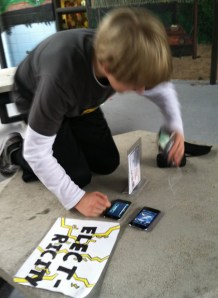Posts Tagged Bring Your Own Technology
Critical Thinking for Personalized Learning
Posted by BYOT Network in BYOT Strategies, Digital Age Learning, digital learning, Personalized Learning on September 27, 2015
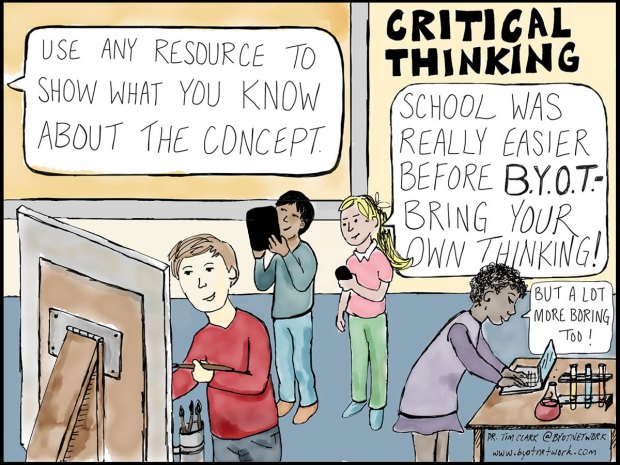
This post is part of a series about the Building Blocks for Personalized Learning. The building block of Critical Thinking helps to construct a firm foundation for personalized learning. In many classrooms, teachers don’t provide the time necessary for critical thinking in order to develop original solutions to problems. Many of the problems that are provided to students also have only one possible right or wrong answer and don’t encourage true critical thinking. When students are given the opportunity to utilize all of the resources available within a classroom (including their own ingenuity) to solve problems, they can be challenged to personally connect to their learning and construct new understanding.
Strategies for Promoting Critical Thinking
Provide Time for Reflection – After being presented with unfamiliar content and ideas, students need time so that they can accommodate that new information within their previously developed schema of that topic. This process involves making sense of new concepts by constructing or reconstructing personal frameworks of thought. Solely telling students to accept the information and moving on to new content doesn’t enable them to work through this process. Students can reflect in a variety of ways, and an effective practice for reflection is for students to learn what ways best help them to make sense of new information. Some strategies could include drawing an illustration; creating a mind map or graphic to understand how concepts are interrelated; or restating information in your own words and making a recording for playback.
Ask Open-Ended Questions – Essential questions proposed at the beginning of a lesson can set the stage for new learning and helps students focus on the core components of a concept or process. This practice helps students answer why they should be learning this information and explains why they should give it their attention. Personalizing the questions will again help students become more connected to that content, so they should also learn how to ask their own questions about topics. Effective questioning for both teachers and students requires practice. Closed questions have one right or wrong answer, and it is virtually impossible to connect to those questions personally. Open questions provide students with opportunities to answer them in a variety of ways based on personal experiences and understandings. Encourage students to provide evidence to support their thinking as they answer open questions to reinforce the connection between personal experience and new content.
Design Rigorous Assignments – So much time in school is spent doing rote types of assignments and activities that involve answering closed questions – completing worksheets, taking notes, etc. Rigorous assignments are those that stretch student thinking with complexity, intricacy, and divergency. Even when teachers have students complete projects or hands-on activities, many of the steps for completing those assignments are pre-determined by the teacher and often stifle true critical thinking. Having students design their own strategies for showing their thinking adds rigor to an assignment. Exploring and discovering new processes for using tools (such as technology) can also add complexity to learning tasks – and promotes effective digital learning, rather than just digitized learning. This practice is often a struggle for many students, especially because many of them are unused to being asked to really think in school. Initially, teachers may have to model the process of critical thinking for students in order to scaffold steps for completing a rigorous assignment.
Expect Every Child to Contribute – When posing questions to students, teachers sometimes rely on the first few responses from a couple of students and proceed to additional concepts. Struggling or introverted students begin relying on others to answer all of the questions in class while they remain silent. This practice keeps them from thinking critically about the content. Every student needs to grapple with the information and contribute to the collective understanding of each concept. Using a student response system can provide each student with a voice and assist in sharing ideas. Likewise, synchronous and asynchronous participation in discussion forums can also serve to help students process their thinking about what they are learning. Even having students turn to each other and discuss new information or to answer an open question and then share their thinking with the class provides a greater opportunity for participation.
Provide Multiple Ways to Show Understanding – Having every student utilize the same application or complete the same process to show their understanding can limit opportunities for critical thinking. Providing multiple ways to show understanding can enable students to think through the process or the application that better meets their individual needs or capitalizes on their personal strengths or interests. Again, it can be daunting for students to learn all of the possible ways that they could show what they know, but teachers can help facilitate this process by providing choices, modeling thinking, and being open to a variety of learning strategies. Engaging students in the process of developing a rubric for evaluating their thinking and assignments can also support personalized learning.
There are many more strategies for encouraging critical thinking in classrooms, but teachers can begin utilizing the five strategies described above for personalizing the learning experience for students. As with any strategy implemented with fidelity, on-going practice and support will also help both teachers and students develop more expertise in critical thinking.
Perceptions of BYOT
Posted by BYOT Network in BYOT Strategies, digital learning on May 21, 2015
When you see a student with a personal mobile device in the classroom, what do you think is happening with that device?

In the above illustration, what is the student doing? Here are some possibilities…
- conducting research
- creating a project
- texting a parent, friend, or teacher
- watching a video
- playing a game
- reading a news article
As educators, we could argue the instructional merits of what is happening with the smartphone that the student is holding. Many of our initial thoughts and concerns are framed by our own perceptions and experiences of how we personally use technology.
I read a heavily circulated article this week that detailed some research from the UK on the banning of students personal technology tools. This research revealed that students perform better on standardized tests when their schools ban the use of personal mobile devices. Apparently, this improved performance was due to the lack of distractions. Obviously, I can’t argue with the research, but I do have several questions and thoughts related to the focus of this study and the topic of banning students’ technology tools.
Q1: Why is there so much importance placed on student performance on standardized tests when we have to learn to thrive in a nonstandardized world?
I understand the importance of accountability, and in education, we keep trying to find just the right assessment that will tell us whether or not teachers are effective and students are mastering the appropriate content and skills. However, in our globally connected work force, many of us are faced with choices on the job that challenge us to be creative, communicate well, and think critically. A standardized test should not be the only form of measurement to assess student learning and skills in the conceptual age when they need to generate new ideas for solving problems.
Most students carry mobile learning tools in their pockets. These are the tools they will carry with them in the real world, and these resources should be maximized for success in that complex world.
Q2: How will students learn how to manage distractions and develop the self-discipline to utilize personal technology responsibly when it is banned from school use?
Of course, students¹ personal technology tools can lead to distractions; likewise, students can be distracted by anything that removes them from the tedium of traditional teacher-directed instruction – even their own thoughts. In order for students to learn how to use their devices responsibly, they need to be nurtured and guided with some strategies for learning with these tools; for focusing during a conversation; and for completing tasks at hand. We have all seen adults who have difficulty using their devices responsibly, but most of us are self-taught in their use. By bringing their technology tools to school and with the support of their teachers, students have a greater potential for developing new responsible habits.
Q3: How do schools think they can successfully ban student devices?
With the influx of mobile technology tools, including those that are meant to be worn, there is really no logistical way to successfully ban student devices from school. Students will have the devices in their pockets, bookbags, and even on their wrists. A more sustainable approach is to focus on the responsible use of technology, and the first step in this process is to develop a learning community that acknowledges and respects student access to their devices. It is also important for educators to be prepared with digital resources and curriculum so that students have something to do with their devices when they bring them to school. Learning how to ask the right questions that inspire student inquiry is essential for mobile learning.
Now, note the thought bubble in the illustration…
What do you suppose that the student is thinking?
Sustainable Practices for Digital Age Learning
Posted by BYOT Network in BYOT Strategies on December 9, 2013

Sustainability is defined as the “capacity to endure” (“Sustainability,” 2013). Most people agree that the natural environment has to be sustained so that we can long-lasting and renewable benefits from its resources. Similarly, we must develop sustainable practices that continue to support digital age learning within the learning environments of today’s schools. When the initial enthusiasm for shiny new technology devices begins to pale, what will help to keep the spark alive?
Digital Age Learning describes the shift from traditional teacher-directed instruction to student-centered learning with the use of technology tools. Those resources may be provided by the school or through a Bring Your Own Technology (BYOT) initiative. I have observed the transformation of many typical classrooms in my district through the implementation of BYOT supplemented by the school’s technology devices and infrastructure. However, that transformation has to be sustained so that teachers and students don’t revert into the old habits of standardized, rote instruction – mainly characterized by the activities of lecturing, memorizing, and recalling information.
Based on my collaboration with teachers and students throughout my district, here are some practices for sustaining digital age learning.
Build the Learning Community

I’ve written before about the importance of developing learning communities in schools and classrooms, and one hallmark of an effective community is trust. When students and teachers are working with technology devices and applications, there is always the possibility that someone could make a mistake or a poor choice. Yet, I’ve seen classrooms with clear, consistent expectations and an atmosphere of safety and respect that rarely experience issues related to the inappropriate use of technology. When teachers expect the responsible use of technology, they convey that they believe in each student’s ability to accomplish great things.
Utilize Student Expertise
Because students are accustomed to using their own technology tools for consuming content and communicating with their friends, they have already learned how to troubleshoot many technology issues. Of course, not every student has the same level of interest, ability, or expertise with technology, but they can learn to rely on each other for support. The teacher can also begin to depend on the students for technology assistance. This strategy builds empowers students to discover new skills for life-long learning.
Focus on Digital Age Skills
Teachers often become frustrated when they focus their instruction on a particular application or device. In fact, as we implemented BYOT, we quickly realized that we needed to talk more about digital age skills (communication, collaboration, creativity, and critical thinking), rather than on technology. As teachers begin to incorporate those skills into their content standards, technology becomes purposeful, meaningful, and relevant.
Encourage the Regular Use of Technology

Having special technology times or days means that technology use occurs outside of the norms of learning. However, when it becomes a normal part of teaching and learning, teachers and students are able to discover new uses for the available technology tools. Then technology serves a legitimate function in the process of learning, and its use becomes an enjoyable, necessary process, rather than a big production or event.
Provide Continuous Professional Learning
Teachers and students need time to “play” with the technology tools, but the real paradigm shift for many teachers is learning how to share control and direction of the learning with the students. It is also helpful if teachers can see digital age learning in action by observing each other trying new strategies, using technology, and facilitating learning experiences for students. This support should be on-going and include opportunities for feedback and reflection.
In addition to the above strategies, the buy in and support of the parents and other stakeholders also ensure the sustainability of digital age learning. Technology hardware, applications, and processes will continue to change over time, whether students are using school-owned or student-owned devices, but the supportive practices that truly leverage change are everlasting.
Resource
Sustainability. (n.d.). In Wikipedia. Retrieved November 26, 2013, from http://en.wikipedia.org/wiki/Sustainability
Opening the Floodgates? Making the Move from Acceptable Use to Responsible Use
Posted by BYOT Network in BYOT Strategies, Online Safety on November 1, 2013
(Cross-posted at Bold Visions and BYOT Network and cowritten by Jill Hobson, Director of Instructional Technology and Dr. Tim Clark, Coordinator of Instructional Technology – Forsyth County Schools)
We’ve written previously on our decision to implement a Responsible Use Procedure rather than an Acceptable Use Procedure. And while we’ve shared some of the philosophical reasons why we believe in the idea of a Responsible Use Procedure, we’ve not spent much time on strategies to make that move successfully.
Grappling with and being ready to break from a long list of things that users shouldn’t do and moving to a shorter (and more memorable) list of responsibilities is both a philosophical and operational shift that takes consensus building. And it might seem like this would be opening the floodgates of disciplinary issues without the necessary “rules” to shore up necessary response. We have found that through consistent communication and ongoing training those things are not happening.
These strategies have been essential to our successful transition.
Engaging the Stakeholders
Is everyone swimming in the same direction? Are you involving members of your Safety, Academics, Student Support, Special Education, Educational Leadership and Technology Services departments? Did you consider all levels of school leaders? Don’t forget to include Media Specialists. By being inclusive and transparent throughout the process, stronger support can be garnered.
Educating Everyone
Don’t drown as people start considering their worst fears. Take a look at the research, blogs and tweets about responsible use. SEDTA’s Broadband Imperative is a helpful white paper as is Grunwald and Associate’s Living and Learning with Mobile Devices. Look at other school systems’ policies on responsible use. A few that were particularly useful in our process were Katy ISD, TX, Canyon School District and Holy Spirit Roman Catholic Separate Regional Division. Check out this post from Katrina Schwartz on MindShift: Teach Kids to Be Their Own Internet Filters. NPR’s All Tech Considered blogged about this issue in “For The Tablet Generation, A Lesson In Digital Citizenship” as well.
Focus on Digital Age Skills
The vision for instructional technology within our district is embedded within the FCS Learner Profile. This profile describes the attributes of students attending and graduating from a Forsyth County school, and digital age skills are reflected within those hallmarks. When highlighting how the responsible use of technology is an essential digital age skill rippling through each student’s path to success, it is possible to achieve a growing groundswell of support and buy-in throughout the district.
Review Data
What are the statistics on current issues with “appropriate use” in your district or school? What percentage of students is being reported for inappropriate use? Is there a surge of issues or is it a small minority of students (maybe 5 percent or so) and the imagined problems are bigger than the reality. Maybe the “rules” are being written for the 5% of students who may make poor choices rather than the 95% who will usually make appropriate decisions.
Incremental Changes
Are there ways to ease up on filtering (for example, unblocking YouTube for teachers and then later for students) to test the waters? What about allowing students to use devices before and after class as a first step (like in the lunchroom or between classes)?
Technology Rules Shouldn’t Be Separate
In Forsyth we were able to take some of the most important ideas from our Acceptable Use Procedure and have them flow into the Code of Conduct. For instance, we had an AUP rule about not vandalizing computer equipment. So we incorporated that statement into the existing statement about not vandalizing school property. Since we already had a statement in Code of Conduct, we didn’t feel that we should have a separate and different rule for technology.
Provide Learning Resources – For Staff and Students
By providing videos and other resources to educate staff as well as students on the new procedures, we were able to ensure a consistent message throughout our schools. Whether you develop your own materials or rely on those from places like Common Sense Media, consistency of message is essential.
When we started on our implementation of BYOT about six years ago, we would never have been able to predict that our community would embrace changes to our Appropriate Use Procedure as they have. We’ve gradually seen the rise in the tide of support as we have all been able to understand how much our students need us to model being a responsible digital citizen and learner.
Resources:
- FCS Responsible Use Guidelines: http://www.forsyth.k12.ga.us/responsibleuse
- FCS Code of Conduct: http://www.forsyth.k12.ga.us/Page/28509
- FCS Learner Profile: http://www.forsyth.k12.ga.us/page/245
Personalizing Learning in High School with BYOT
Posted by BYOT Network in BYOT Vision on July 31, 2013
A Note from Tim: Forsyth County Schools in Georgia is beginning its sixth year in implementing Bring Your Own Technology (BYOT). In this post, Instructional Technology Specialist at South Forsyth High School, Carla Youmans, shares her experiences of facilitating BYOT in the SFHS Media and Instructional Technology Center.
Guest Post by Carla Youmans @cwyoumans
Instructional Technology Specialist – South Forsyth High School
 Many school systems and businesses have started to permit students and employees to use their own computer devices within school or at work. It saves money, allows for a certain level of comfort, and ensures that more individuals have the capabilities of working digitally. Many people refer to 21st Century Learning in a BYOT/BYOD environment. Perhaps we should begin saying BYOT/BYOD in a digital, personalized learning environment. Our educational system, parents, and society expect high rigor for and from all students. Since more students are taking AP or IB courses than ever before, more students must be capable of high performing work. Therefore, in a BYOT/BYOD digital learning environment we must create a space where students learn and develop skills that set them apart from each other (creativity, problem-solving, innovation, etc).
Many school systems and businesses have started to permit students and employees to use their own computer devices within school or at work. It saves money, allows for a certain level of comfort, and ensures that more individuals have the capabilities of working digitally. Many people refer to 21st Century Learning in a BYOT/BYOD environment. Perhaps we should begin saying BYOT/BYOD in a digital, personalized learning environment. Our educational system, parents, and society expect high rigor for and from all students. Since more students are taking AP or IB courses than ever before, more students must be capable of high performing work. Therefore, in a BYOT/BYOD digital learning environment we must create a space where students learn and develop skills that set them apart from each other (creativity, problem-solving, innovation, etc).
Steps in the Process
 We follow five simple steps in our Media and Instructional Technology Center. The first step is to read. We want students to read for information — to understand, to question, and to infer. As they read, the next step is to collect valid, accurate and reliable information. Many students immediately want to create a new product; however, they have no data or research to support the reasoning for the new product. So, once they have read and collected information, we want them to critically think — What have I learned? What more do I want to know? What can I share? What do others know? How could we together build something greater? This is where the fourth and fifth steps come in: to collaborate and to create.
We follow five simple steps in our Media and Instructional Technology Center. The first step is to read. We want students to read for information — to understand, to question, and to infer. As they read, the next step is to collect valid, accurate and reliable information. Many students immediately want to create a new product; however, they have no data or research to support the reasoning for the new product. So, once they have read and collected information, we want them to critically think — What have I learned? What more do I want to know? What can I share? What do others know? How could we together build something greater? This is where the fourth and fifth steps come in: to collaborate and to create.
When we can help students understand this process and follow it then we believe we have pushed them out of their comfort zone where great things can happen.
Empowering Students to Drive the Learning
Encouraging teachers to use BYOT/BYOD in our digital learning environment is best achieved through a project-based learning approach. We teach with a “use what you have to show what you know” mentality that empowers students to drive their assessment by encouraging student choice and student voice in as much of the projects as possible. What does this really mean? It means: possibly having 30 totally different projects submitted by 30 different students to assess the same exact standard. WOW! What a shift from the much discussed “differentiated” classroom to a “personalized” classroom. Imagine all of the students in your classroom learning the way that is best for them? AMAZING!
Transforming the classroom may be scary for some teachers. First of all, teachers are known for writing great directions that explain “exactly” how they want a project to be completed. When we give students packets of directions to create a project, we take away all of the problem-solving, creativity, and innovative pieces that they may add. Secondly, high-achieving students who typically receive a 99 on an assignment and ask “why didn’t I get a 100?” may be caught off guard when they “use what they have to show what they know.” Our current system has molded them to be step-by-step direction followers rather than inquisitive problem solvers and creators.
We never stop learning. Surprise yourself and your students. Allow them to create their own assessments and watch your project based BYOT/BYOD turn into a phenomenal student-centered digital learning environment.
Creating Thinkers with BYOT
Posted by BYOT Network in BYOT Purposes, BYOT Strategies on July 18, 2013
A Note from Tim: Forsyth County Schools in Georgia is beginning its sixth year in implementing Bring Your Own Technology (BYOT). The first year was spent on developing the infrastructure, and the last four years have focused on piloting the initiative, developing personal and professional capacity, and eventually spreading the practice of encouraging students to learn with their personal technology tools throughout the district. In this post, fourth grade teacher, Brooke Hagler, shares her experiences of facilitating BYOT within the framework of the Thinkers Keys.
Guest Post by Brooke Hagler
Fourth Grade Teacher – Coal Mountain Elementary School
When I began the journey of implementing Bring Your Own Technology (BYOT) in my classroom, I wanted to make sure it had a positive impact on student learning, rather than just for presenting information or playing games. Don’t get me wrong these aspects of BYOT do have their time and place in a classroom. I just did not want them to be the only ways my students used their technology. With the potential of technology for engaging students and preparing them for the future, I wanted to make my students truly think beyond what our culture tells them is possible. This capacity creates the future adults who test, question, and invent for the next generations to come.
In order to create deep thinkers in my classroom, I use a resource called the Thinkers Keys developed by Tony Ryan. The keys are twenty strategies that can be used to help students think critically and creatively. As you learn how to implement each key it becomes very clear that they are an easy resource to use in all areas of learning. You can find more about the Thinkers Keys and Tony Ryan at his website.
The Thinkers Keys with BYOT
 I began to integrate the Thinkers Keys by introducing the students to one key at a time as it fit into the curriculum. I modeled the key with students by using Socrative or join.me. The students participated and collaborated using BYOT, school technology resources, whiteboards, or paper. By using Socrative and join.me, I was able to model a key for the class as a whole group or in a small group and receive instant feedback about who understood the content we were studying at a deeper level. Another reason I used these websites is because the person answering could be anonymous to the other viewers, so the students who would never answer before felt free to take risks and give answers.
I began to integrate the Thinkers Keys by introducing the students to one key at a time as it fit into the curriculum. I modeled the key with students by using Socrative or join.me. The students participated and collaborated using BYOT, school technology resources, whiteboards, or paper. By using Socrative and join.me, I was able to model a key for the class as a whole group or in a small group and receive instant feedback about who understood the content we were studying at a deeper level. Another reason I used these websites is because the person answering could be anonymous to the other viewers, so the students who would never answer before felt free to take risks and give answers.
Once students became familiar with the key I incorporated it as one of their centers with any content. They could choose how they to turn something in. They often chose to use technology to complete the assignment and either printed out their work or emailed it to me. Not all of the keys involve writing down answers; however, sometimes students had to build models and then used their devices to take pictures to explain what they built. Other keys encouraged students to conduct research, and students would use kid friendly websites on their technology tools to find more information. After conducting research, students created presentations. I did not limit the students’ choices about how they chose to show what they had learned, and they often chose to use ActivInspire, PowerPoint, Prezi, or Wixie. My rule for presentations was as long as students knew how to use the technology and could meet all requirements of the rubric for the assignment, then they were encouraged to create with whatever medium they liked.
Thinking Differently with Thinkers Keys
 Here are some Thinkers Keys that I used regularly in my classroom. I used the Consequence Key during our class meeting time and with our ecosystem unit. During our class meeting time, we discussed possible scenarios and the students had to respond with their own consequences. For example, I asked them how bullying affects everyone when a student picks on someone on the bus. They continued giving consequences until they saw that not just the bully and bullied student are the only ones affected. Then, I carried this same thinking into our ecosystem unit. After students learned about different ecosystems, they used BYOT and school technology resources to go to Discovery Education for science explorations and virtual experiments. They were asked to explore what consequences population growth and decline have on a desert environment. Once they viewed the explorations, they presented their group’s findings. Then the group completed a virtual lab and predicted what the consequences for a fish population would be by placing a hiking trail, parking lot, or playground around a pond. The students wrote a lab report at the end of their experiment that explained if their findings agreed or disagreed with their prediction. The simple fact that students understood that consequences can have a ripple effect could them academically and also socially.
Here are some Thinkers Keys that I used regularly in my classroom. I used the Consequence Key during our class meeting time and with our ecosystem unit. During our class meeting time, we discussed possible scenarios and the students had to respond with their own consequences. For example, I asked them how bullying affects everyone when a student picks on someone on the bus. They continued giving consequences until they saw that not just the bully and bullied student are the only ones affected. Then, I carried this same thinking into our ecosystem unit. After students learned about different ecosystems, they used BYOT and school technology resources to go to Discovery Education for science explorations and virtual experiments. They were asked to explore what consequences population growth and decline have on a desert environment. Once they viewed the explorations, they presented their group’s findings. Then the group completed a virtual lab and predicted what the consequences for a fish population would be by placing a hiking trail, parking lot, or playground around a pond. The students wrote a lab report at the end of their experiment that explained if their findings agreed or disagreed with their prediction. The simple fact that students understood that consequences can have a ripple effect could them academically and also socially.
Another key that I implemented was the Question Key. It caused students to think backwards through a process, which I found out for my fourth grade students was not easy. I used this key in all content areas, but I liked using it the most in math. It let me know quickly if students truly understood a concept or if they just went through the motions of completing the math process. I gave the students an answer like seven thousand, three hundred forty-eight and asked them to write five problems that reached this answer. To make it more challenging, I set guidelines. They had to have at least one addition, subtraction, multiplication, and division problem. Three of the problems had to be written as a word problem. And finally one problem had to have multiple steps to get to that answer. In the beginning, this assignment blew my students away, but with repeated modeling and practice they were able to write and solve word problems more easily by the end of the year. Not only could they solve math problems with more ease, they were using their ability to think backwards in all academic areas. To think backwards through a process is a hard but valuable skill that we, as adults, take for granted, but it can be taught to students and then they will have that skill for life.
 The keys can be taught in isolation, like above. However, they are ultimately designed to get students to work with them in connected sequences. I do not recommend beginning with sequencing the keys until you as a teacher have a full understanding of what each key is designed to do. When students use the keys in sequence, they are designed to help them solve problems, analyze, etc. I have been working with the Thinkers Keys for two years now, and this past year was the first year that I used the keys in a sequence. Here is the first rubric I created and used this year with sequencing the keys. It was a very powerful learning experience for my students and me, and I still have much to learn and experiment with this step myself.
The keys can be taught in isolation, like above. However, they are ultimately designed to get students to work with them in connected sequences. I do not recommend beginning with sequencing the keys until you as a teacher have a full understanding of what each key is designed to do. When students use the keys in sequence, they are designed to help them solve problems, analyze, etc. I have been working with the Thinkers Keys for two years now, and this past year was the first year that I used the keys in a sequence. Here is the first rubric I created and used this year with sequencing the keys. It was a very powerful learning experience for my students and me, and I still have much to learn and experiment with this step myself.
The Thinkers Keys allow you as a teacher to tweak them and make them useful for your classroom. Just stay true to what they ask the students to do so that they keep their power. I could go on forever about how powerful the keys in combination with technology are as learning tools. They don’t just help the students learn the content in the classroom. They help them prepare for life in our competitive society. They prepare them to be our future leaders and thinkers of the digital age.
All Aboard the BYOT Train
Posted by BYOT Network in BYOT Strategies on May 9, 2013
Guest Post by Cassie Shoemaker @CShoeITS3
Instructional Technology Specialist – Chestatee Elementary School
 As an Instructional Technology Specialist at a Title 1 elementary school, one of my roles is to coach teachers on how to integrate technology into the curriculum. In our current digital age, this is not optional. Classrooms must reform to prepare students to become successful for careers of the future. We are already 13 years into the 21st Century!
As an Instructional Technology Specialist at a Title 1 elementary school, one of my roles is to coach teachers on how to integrate technology into the curriculum. In our current digital age, this is not optional. Classrooms must reform to prepare students to become successful for careers of the future. We are already 13 years into the 21st Century!
So how do we get all teachers on board? The first step is to build community within the school and within each classroom. This is the foundation to getting any program to work – especially something as new as Bring Your Own Technology (BYOT). Everyone should be comfortable learning as they go, and knowing that mistakes are okay, as long as knowledge is gained from them!
 The next step is to focus on instruction – technology should always come later! Providing professional development on higher order thinking, project and inquiry based learning, differentiated instruction, flexible grouping, driving questions, different levels of technology use, the 4 C’s of digital age learning, etc… is the most important step to ensuring that technology integration is being utilized to enhance instruction and take kids to places they’ve never been before! After educators have solid instructional skills, technology integration will truly be effective.
The next step is to focus on instruction – technology should always come later! Providing professional development on higher order thinking, project and inquiry based learning, differentiated instruction, flexible grouping, driving questions, different levels of technology use, the 4 C’s of digital age learning, etc… is the most important step to ensuring that technology integration is being utilized to enhance instruction and take kids to places they’ve never been before! After educators have solid instructional skills, technology integration will truly be effective.
Providing professional development opportunities for teachers such as using the latest tech tools, doing walk throughs into other classrooms to see BYOT in action, and having people walk through their rooms and provide feedback are essential! Having administration, other teachers, and instructional technology specialists walk through classrooms and give honest feedback and suggestions has been a huge catalyst for change!  Let teachers know it is okay to learn from the students. Encourage the students to show what their devices can do, while the teacher focuses on the curriculum. Teachers who focus on the devices and feel like they must know how to use it before allowing it into the classroom will always be swimming upstream. Devices and software change constantly. Teachers must accept that and let that fear go. Educators will be amazed to see how much easier t eaching becomes when control shifts and students are allowed to have choice to be the experts of their own devices.
Let teachers know it is okay to learn from the students. Encourage the students to show what their devices can do, while the teacher focuses on the curriculum. Teachers who focus on the devices and feel like they must know how to use it before allowing it into the classroom will always be swimming upstream. Devices and software change constantly. Teachers must accept that and let that fear go. Educators will be amazed to see how much easier t eaching becomes when control shifts and students are allowed to have choice to be the experts of their own devices.
Technology in the classroom is one of the fastest growing movements that have ever occurred in education. When it is utilized appropriately, children are truly becoming prepared for the real world, and isn’t that the purpose of school? The BYOT train is only going to go faster, so it’s time to jump on, or risk being stuck behind while everyone else has reached new places!
BYOT in the Gifted Classroom: A Perfect Fit
Posted by BYOT Network in BYOT Strategies on May 2, 2013
A Note from Tim: Forsyth County Schools in Georgia is in its fifth year of implementing Bring Your Own Technology (BYOT). The first year was spent on developing the infrastructure, and the last four years have focused on piloting the initiative, developing personal and professional capacity, and eventually spreading the practice of encouraging students to learn with their personal technology tools throughout the district. In this post, teacher of the gifted, Abby Keyser, shares her experiences with using BYOT to teach gifted students.
Guest Post by Abby Keyser @abkeyser
Teacher of Elementary Gifted Students – Chestatee Elementary School
We are making a WHAT? With WHOM? These are the questions I was asked by my students after I explained our new project called the River Xchange. I registered my students to participate in creating a wiki with a high tech pen pal class in New Mexico. What was I thinking? I had never made a website, let alone used Wikispaces. Yet, here I was facilitating this project with my fifth graders, praying it wouldn’t turn out to be a disaster. The key word is facilitate – to make easier or help bring about. This word does not entail planning or leading through every step. It simply involves guidance along the way; nudging back towards the path, but not fearing a branch in a different direction that could lead to the same destination.
 I took a deep breath and gave them the web address to the Wikispaces wiki. I gave them some freedom to try out the site while I monitored. They navigated with ease, figured out how to use all of the tools and even learned editing from an Apple device. This all occurred within about 20 minutes. All while I was imagining the hours I would have spent trying to make sure I knew how each tool worked and how to teach it to the kids. Pretty soon, my entire unit revolved around the Wiki. The students were in charge of their own learning. I would enter a few HOT (Higher Order Thinking) questions each week with related sites to use for research and they were off! I started to see improvements in the voice of their writing. Jaded, disengaged students started jumping on laptops to see how their pen pals had responded to their writing from the previous week. A few girls who were interested in photography created a photo gallery to share pictures of our local watershed with our new pals in New Mexico. Next, they were asking if they could upload crossword puzzles and Zondle quizzes to test their pen pals’ knowledge of our local watershed. My classroom was alive with excitement created by making connections to the world beyond our school walls.
I took a deep breath and gave them the web address to the Wikispaces wiki. I gave them some freedom to try out the site while I monitored. They navigated with ease, figured out how to use all of the tools and even learned editing from an Apple device. This all occurred within about 20 minutes. All while I was imagining the hours I would have spent trying to make sure I knew how each tool worked and how to teach it to the kids. Pretty soon, my entire unit revolved around the Wiki. The students were in charge of their own learning. I would enter a few HOT (Higher Order Thinking) questions each week with related sites to use for research and they were off! I started to see improvements in the voice of their writing. Jaded, disengaged students started jumping on laptops to see how their pen pals had responded to their writing from the previous week. A few girls who were interested in photography created a photo gallery to share pictures of our local watershed with our new pals in New Mexico. Next, they were asking if they could upload crossword puzzles and Zondle quizzes to test their pen pals’ knowledge of our local watershed. My classroom was alive with excitement created by making connections to the world beyond our school walls.
Global Passions Unleashed
 Projects like the River Xchange give gifted students a chance to expand their audience. So many of my students are passionate about current events or issues bigger than what’s being served in the lunchroom. School newspapers are a great idea, but if you really want to engage the hearts and minds of our gifted population, you are going to have to give them a larger audience. Try asking them to create a persuasive argument on their opinion of American soldiers in Afghanistan. Half of them will lean their heads on their desks and whine, while others will drudge through the task. Then try telling them that they could video their argument to post on Edmodo for their classmates and parents to view. A glimmer of interest shines out in a few. Better yet, tell the students they can post their argument on Teacher Tube and email the link to a few choice state and federal politicians. Now you have everyone in the room furiously trying to get their notes down on paper, so they can film . They want to get their point across to someone out there. They want their voice to be heard. Oral presentations to a class of 25 or 30 just aren’t enough anymore. Empower them; give them global access.
Projects like the River Xchange give gifted students a chance to expand their audience. So many of my students are passionate about current events or issues bigger than what’s being served in the lunchroom. School newspapers are a great idea, but if you really want to engage the hearts and minds of our gifted population, you are going to have to give them a larger audience. Try asking them to create a persuasive argument on their opinion of American soldiers in Afghanistan. Half of them will lean their heads on their desks and whine, while others will drudge through the task. Then try telling them that they could video their argument to post on Edmodo for their classmates and parents to view. A glimmer of interest shines out in a few. Better yet, tell the students they can post their argument on Teacher Tube and email the link to a few choice state and federal politicians. Now you have everyone in the room furiously trying to get their notes down on paper, so they can film . They want to get their point across to someone out there. They want their voice to be heard. Oral presentations to a class of 25 or 30 just aren’t enough anymore. Empower them; give them global access.
Exposure
Teaching Gifted at a Title I school has its pros and cons. On one hand, you have access to many federally funded BYOT devices. On the other hand, you generally don’t see a high gifted population at a Title I school. Is it because the abilities just aren’t there? Or is it due to a lack of exposure to environments and experiences that higher socio-economic populations generally have? I believe the latter. This is where BYOT devices are going to swing the pendulum. Imagine teaching a child how to use a device appropriately to access information from places all over the world. That would give him/her a whole new world to explore, tapping into the abilities already in place and expanding the child’s schema. In the past, a gifted mind might have been stifled and unidentified in this environment. Now we are able to compensate for a lack of exposure and expose their potential through the use of BYOT devices.
What We’ve Been Waiting For
 In education, we hear a lot about student choice. The gifted students in my classroom all but demand it. Not only do they want to choose the format in which they prove their learning, but now they want to give input on what apps, programs, or online resources we use to address a new concept or topic. They are essentially writing my lesson plans for me! By allowing the students to have a choice in how they will receive information and how they can show their mastery, we not only give them ownership of their academic success, but we also propel them into being able to make good choices in their future careers. My first step in planning a new unit is, now, to meet with the kids for an exploration session. We use BYOT devices to research our topic and pinpoint the aspects they are most interested in studying. The students then find apps that may aid in our learning. We always end with a discussion of how they would like to present their knowledge gained and who they would like the audience to be. Without BYOT, this would most likely be limited to boring PowerPoint presentations to the class, or worse, tri-fold posters!
In education, we hear a lot about student choice. The gifted students in my classroom all but demand it. Not only do they want to choose the format in which they prove their learning, but now they want to give input on what apps, programs, or online resources we use to address a new concept or topic. They are essentially writing my lesson plans for me! By allowing the students to have a choice in how they will receive information and how they can show their mastery, we not only give them ownership of their academic success, but we also propel them into being able to make good choices in their future careers. My first step in planning a new unit is, now, to meet with the kids for an exploration session. We use BYOT devices to research our topic and pinpoint the aspects they are most interested in studying. The students then find apps that may aid in our learning. We always end with a discussion of how they would like to present their knowledge gained and who they would like the audience to be. Without BYOT, this would most likely be limited to boring PowerPoint presentations to the class, or worse, tri-fold posters!
Finally, here is a story of an overexcitable child. Like many gifted minds, Michael just couldn’t sit still and never seemed to be focused on what I was saying in class. He was constantly fidgeting in his bookbag with something, folding origami, solving his Rubik’s cube or throwing karate kicks across the back of my room. No matter how many times I asked him to sit down and pay attention to what I was saying, he was always getting off task. I found myself wondering how I could harness his mind’s bouncy nature. He seemed to always be doing five things at once. That was it! I needed to teach him how to effectively multitask. This is where BYOT has saved my sanity and reigned in my kids whom I could never seem to engage. I started by getting Michael to use Join.Me on my whiteboard during any direct instruction. This enabled him to not only view what was happening on the board through his device, but he could frequently type in his thoughts or questions in the back channel discussion log. This gave his mind something to engage in actively while still focusing on the topic at hand. Now, Michael is always the first to request that I add the use of Socrative to our persuasive debates, as a discussion question board to review what we learned in the last class, or as a backchannel to blog while we watch a video. Multitasking may be something that we do out of necessity as teachers, but our gifted students are born needing to engage in this way. BYOT has connected me with my students in a way that I never thought possible. It really is the perfect fit.
The IKEA Effect of BYOT
Posted by BYOT Network in BYOT Research on April 18, 2013
Many of us have ordered furniture or other items from IKEA and spent a weekend assembling those products to be proudly displayed as our handiwork. Earlier this year on National Public Radio, Shankar Vedantam, author of The Hidden Brain, reported a story in Research News entitled “Why You Love That IKEA Table, Even If It’s Crooked.” The basic premise of this research is that when we labor at something that we personally create, we value it more although it may have some imperfections.
According to research by Mochon, Norton, and Ariely (2012),
Building your own stuff boosts your feelings of pride and competence, and also signals to others that you are competent.
 This phenomenon is known as the IKEA Effect, and it has repercussions that could extend beyond the field of business marketing. Some outcomes may include a desire to create a product; valuing one’s handiwork; and increased competence. On the other hand, another consequence is that when people feel incompetent, they may be more vulnerable to the IKEA Effect. Mochon, Norton, and Ariely (2012) found that with increased self-esteem, people appear to be less interested in proving their competences to others.
This phenomenon is known as the IKEA Effect, and it has repercussions that could extend beyond the field of business marketing. Some outcomes may include a desire to create a product; valuing one’s handiwork; and increased competence. On the other hand, another consequence is that when people feel incompetent, they may be more vulnerable to the IKEA Effect. Mochon, Norton, and Ariely (2012) found that with increased self-esteem, people appear to be less interested in proving their competences to others.
As I listened to the broadcast, I reflected on the IKEA Effect’s possible implications for learning within the Bring Your Own Technology (BYOT) classroom.
Engagement
One of the most obvious results of BYOT is that students have the potential to produce content instead of solely consuming it. There is no need for the teacher to lecture about information that the students can readily access on their devices, and the classroom has to become a more hands-on learning laboratory where students are empowered to discover new ways of researching content and sharing what they have learned with others. According to the IKEA Effect, this act of creation can lead to a sense of competence.
In the BYOT classroom, students expect to contribute to the growing body of knowledge accumulated by their learning community. These contributions may be in the form of original products that can be housed and viewed online. Think of a repository of resources, tutorials, and projects that are uploaded and reviewed with a larger audience than just the teacher and individual student. This sharing reinforces a sense of pride in one’s handiwork.
Authenticity
Because students in the BYOT classroom are creating new products for a real purpose, rather than just recalling information for the test at the end of the week, there is a sense of validity to their learning. Students are able to make new connections to what they are learning via their connectivity to their personal technology tools and each other. They know how their devices work, and their teachers can help them brainstorm possible new uses. Their technology tools take on new meaning as they are used to construct new experiences.
Personalizing
Through the act of construction, students have more ownership in their learning. This shift occurs because the students’ devices have different capabilities, and the teacher can’t force everyone to create the same product in an identical manner. The students are also able to lend their expertise in their technology tools for the good of the learning community and provide technical support and instructional assistance. They may choose to present what they have learned by creating a video, building in Minecraft, or designing a game. The possibilities can be endless with the power of choice.
Transforming
 One negative aspect of the IKEA Effect is that we sometimes can’t see the imperfections in our own work. How do students learn how to improve the quality of their work within the BYOT classroom? Of course the obvious answer is that the teacher facilitates these learning experiences by asking questions. The students can also collaborate with the assistance of the teacher to develop rubrics and strategies for evaluating their products. Because of the bond within the supportive learning community of the BYOT classroom, the students can critique their work and learn to view their products more objectively.
One negative aspect of the IKEA Effect is that we sometimes can’t see the imperfections in our own work. How do students learn how to improve the quality of their work within the BYOT classroom? Of course the obvious answer is that the teacher facilitates these learning experiences by asking questions. The students can also collaborate with the assistance of the teacher to develop rubrics and strategies for evaluating their products. Because of the bond within the supportive learning community of the BYOT classroom, the students can critique their work and learn to view their products more objectively.
One difference between the practices of a BYOT classroom and assembling a product from IKEA is that there is no blueprint – no master design to follow. The directions for success are constantly being refined by the teacher and students – the designers of the learning community. Eventually, you will proudly display your own IKEA creation to your family and friends while ignoring those little nicks and scratches you accidentally caused during the process of assembly. Know that the feeling of accomplishment that you achieved with your tools is a daily occurrence in the BYOT environment.
References
- Mochon, D., Norton, M. I., & Ariely, D. (2012). Bolstering and restoring feelings of competence via the IKEA effect. International Journal of Research in Marketing.
- Vedantam, S. (2013, February 6). Why you love that ikea table, even if it. Retrieved from http://www.npr.org/2013/02/06/171177695/why-you-love-that-ikea-table-even-if-its-crooked
Spotlight on BYOT Teacher – Michele Dugan
Posted by BYOT Network in BYOT Strategies on April 4, 2013
A Note from Tim: Forsyth County Schools in Georgia is in its fifth year of implementing Bring Your Own Technology (BYOT). The first year was spent on developing the infrastructure, and the last four years have focused on piloting the initiative, developing personal and professional capacity, and eventually spreading the practice of encouraging students to learn with their personal technology tools throughout the district. I have been so impressed with the dedication of our teachers to transform their classrooms with BYOT! In this series of posts, I am sharing some of their experiences from different grade levels in their own words.
Guest Post by Michele Dugan @FCHSDugan
English Teacher – Forsyth Central High School
 As a high school teacher, I used to fight a daily battle against what I called the “Device Distracters” in the hands of my students. Like a well-written multiple choice exam option, this distracter was a strong contender for students to select. Its allure could only be mitigated by one force in the students’ realm, and that force was me. I offered, suggested, and sometimes declared that students “put these items away.” After all, it was time to learn! However, as incorporation of BYOT started to spread across schools, I realized that I was the one who was selecting the wrong answer; technology is and has been a correct and viable “choice” for learning all along.
As a high school teacher, I used to fight a daily battle against what I called the “Device Distracters” in the hands of my students. Like a well-written multiple choice exam option, this distracter was a strong contender for students to select. Its allure could only be mitigated by one force in the students’ realm, and that force was me. I offered, suggested, and sometimes declared that students “put these items away.” After all, it was time to learn! However, as incorporation of BYOT started to spread across schools, I realized that I was the one who was selecting the wrong answer; technology is and has been a correct and viable “choice” for learning all along.
Location, location, location
Any realtor or marketing agent adheres to a basic key of success: location, location, location. Educators took note of this strategy. We place important notices in the front of our schools where parents will notice them. We post announcements within the teacher work rooms for all to view. Location matters. So, where are our students directing their attention? Where do they gather, communicate, and collaborate? The answer is apparent: online, through their devices. High school students, in particular, have turned their attention to social media, texting, and other forums for communication. If I can introduce curriculum into their most frequented locations, levels of engagement, understanding, and production rise. I find myself surprised to discover that students are using online social connections to extend the conversation outside of the school day. What teacher doesn’t want to hear that her students held a heated debate over symbolism in The Awakening through social media? (Yes, this happened!) Students have demonstrated that they have the abilities to communicate; BYOT enhanced my capabilities to facilitate and encourage these conversations in the classroom and beyond. Education does not have to end when the bell rings.
A Class Divided United
 I instruct two different courses and well over one hundred students each day. I teach highly gifted students. I teach special needs students. I teach students who work every day and night after school. I teach students who are Ivy League bound. I teach students whose home lives are far from ideal. But most importantly, I teach children who will grow up to be our neighbors, co-workers, and leaders. It is my role to offer them the tools of college and career readiness, and to encourage their strengths. In this way, BYOT (“B”, for me, can stand for “Bring or Borrow”) is their lifeline to the “real world,” and encourages each student to use his or her strengths.
I instruct two different courses and well over one hundred students each day. I teach highly gifted students. I teach special needs students. I teach students who work every day and night after school. I teach students who are Ivy League bound. I teach students whose home lives are far from ideal. But most importantly, I teach children who will grow up to be our neighbors, co-workers, and leaders. It is my role to offer them the tools of college and career readiness, and to encourage their strengths. In this way, BYOT (“B”, for me, can stand for “Bring or Borrow”) is their lifeline to the “real world,” and encourages each student to use his or her strengths.
My opinion on BYOT shifted when I realized how often I use technology as a professional. Sure, I use it for instruction, but what about meetings? I access Infinite Campus to see student grades. During professional development sessions, I can take notes with an application that shares my files with my online cloud. I access my shared Google calendar when planning the next due date. While grading, I use my phone’s calculator (after all, I am an English teacher). Why shouldn’t I take the opportunity to guide students through using the same tools they will use upon graduation? More often than not, they are teaching me!
Interestingly, BYOT has made differentiation much more personal for my students. Within my classroom, I can use Socrative, PollEverwhere, and JoinMe to connect with students through their technology. Last year, I noted that I had greater student participation when I used these applications or sites. Why? I asked my students. I learned that the “safe” space for communication, including anonymous answers, allows students to answer freely, without fear of judgment. I don’t have to tell you that peer pressure is a source of stress for our learners. Therefore, when students participate in individual work, I offer QR codes on each desk with links to extensions and remediation. Students choose the link that best suits them; this eliminates the fear of asking for help that some students encounter when they simply don’t understand. Suddenly, my quiet students, my special needs students, my highly gifted students, and my nervous students had a voice and a lifeline, and they are united in that they are all learning every day, and in their own ways. Use of BYOT facilitated unity in my classroom, and students’ confidence levels have soared.
Twitter: It’s not just for the birds anymore.
I often wish I had more opportunities to communicate effectively with my students, their parents, and the community. I feel – and studies demonstrate – that this communication is imperative to student success.
 Outside of my classroom, I use my school Twitter for homework reminders, learning extensions, academic sources, newsletters to parents, and professional development. My professional library of resources is interminably expanding, and – to be completely honest – my teaching has changed completely through suggestions by fellow educators (strangers!) from around the world.
Outside of my classroom, I use my school Twitter for homework reminders, learning extensions, academic sources, newsletters to parents, and professional development. My professional library of resources is interminably expanding, and – to be completely honest – my teaching has changed completely through suggestions by fellow educators (strangers!) from around the world.
The potential for academic growth is infinite. In fact, author Robert Theobald wrote, “In the future, we shall measure our lives by our own growth and our ability to help others grow.” As a teacher, it is my job – and passion – to facilitate and participate in this growth. The choice to incorporate BYOT into my classroom permits me to learn and extend curriculum with and for my students, and I know I am encouraging a positive opportunity for student success and growth in the process. Community communication facilitates student success, even in 140 characters or less.
Photo Credits – George Ramirez